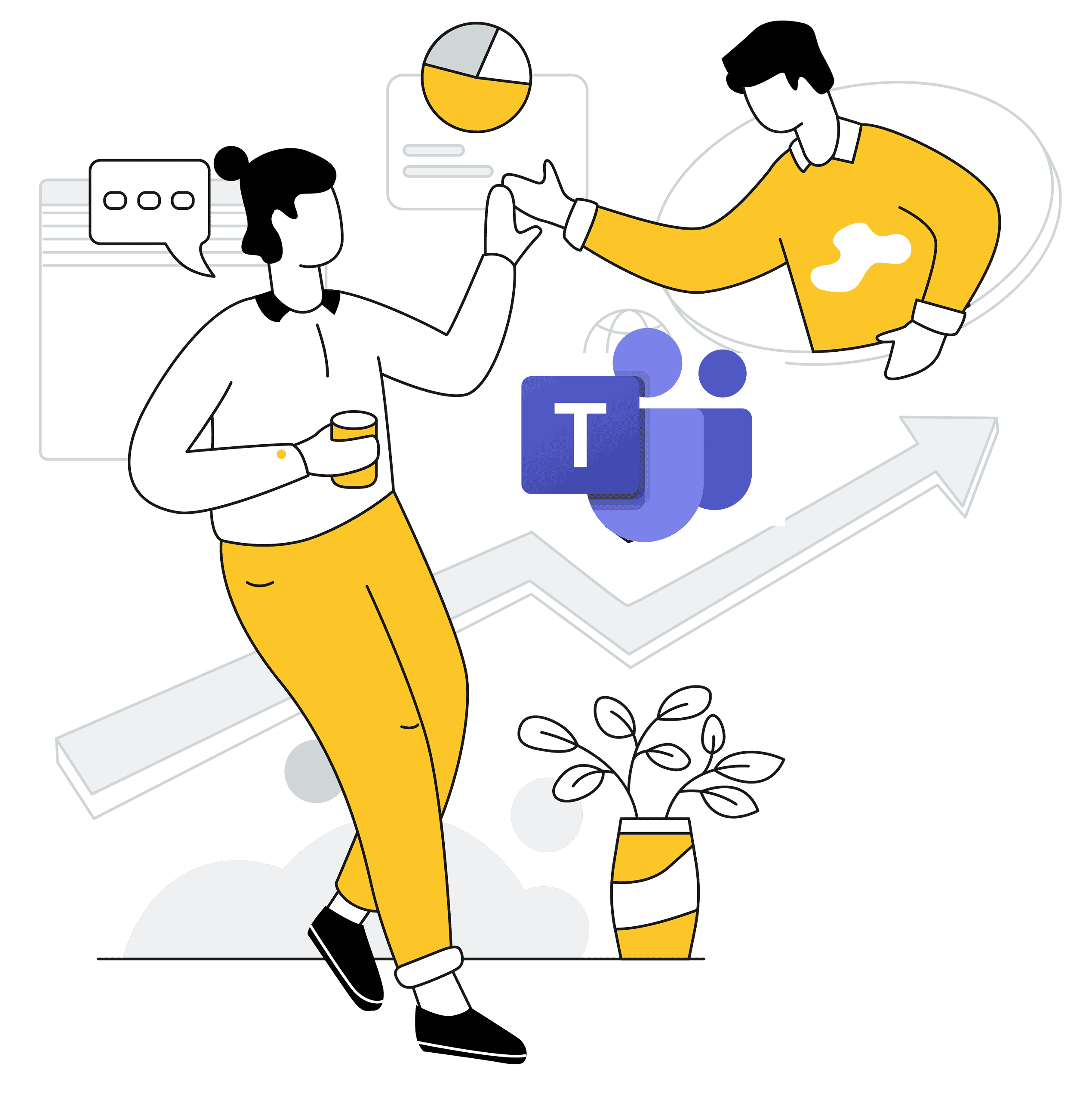
WithTeams
Telephone Integration For Microsoft Teams
Integrate PSTN calling into your Microsoft Teams Enterprise account with our cost-effective Teams integration. Manage your communications effectively with the convenience of Microsoft Teams and the reliability of PSTN calling.
Integrate PSTN calling into your Microsoft Teams Enterprise account with our cost-effective Teams integration. Manage your communications effectively with the convenience of Microsoft Teams and the reliability of PSTN calling.
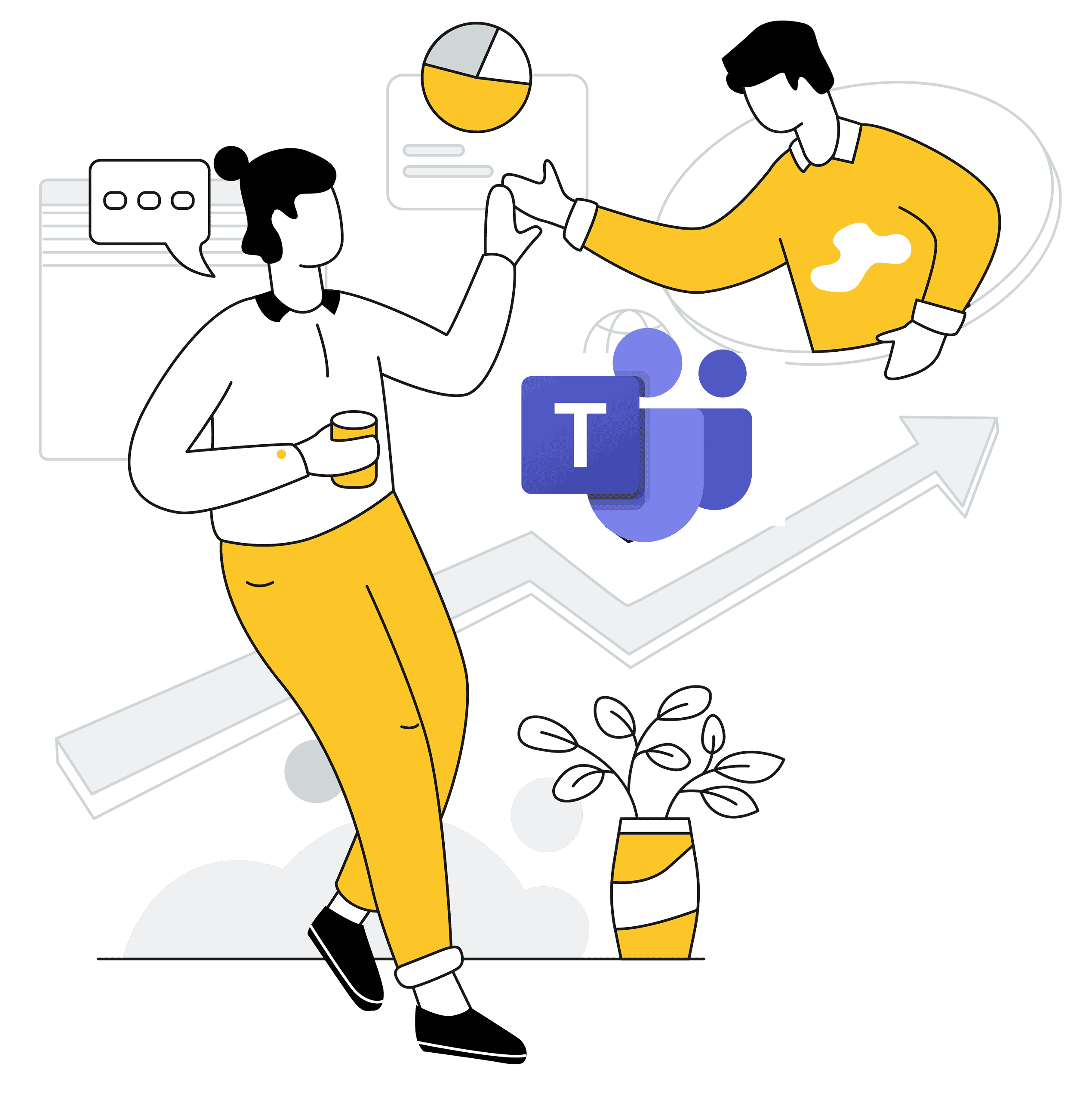
Where Traditional PSTN Meets Modern Microsoft Teams
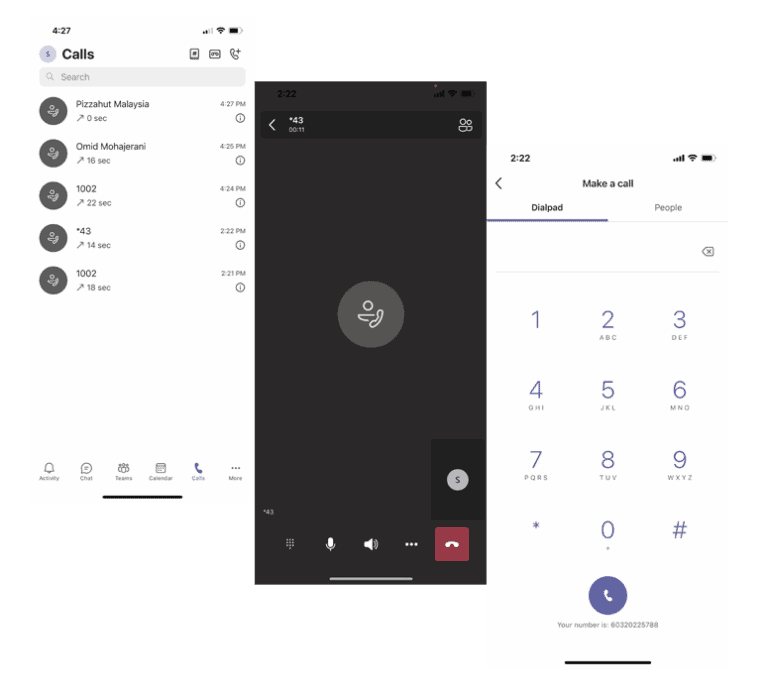
Use your Microsoft Teams account as a full business telephone system, with a flexible monthly per-user plan. You can make and receive calls to and from landlines, mobile phones, and other vanity numbers directly within your Microsoft Teams interface, boosting your communication operations’ productivity and efficiency.
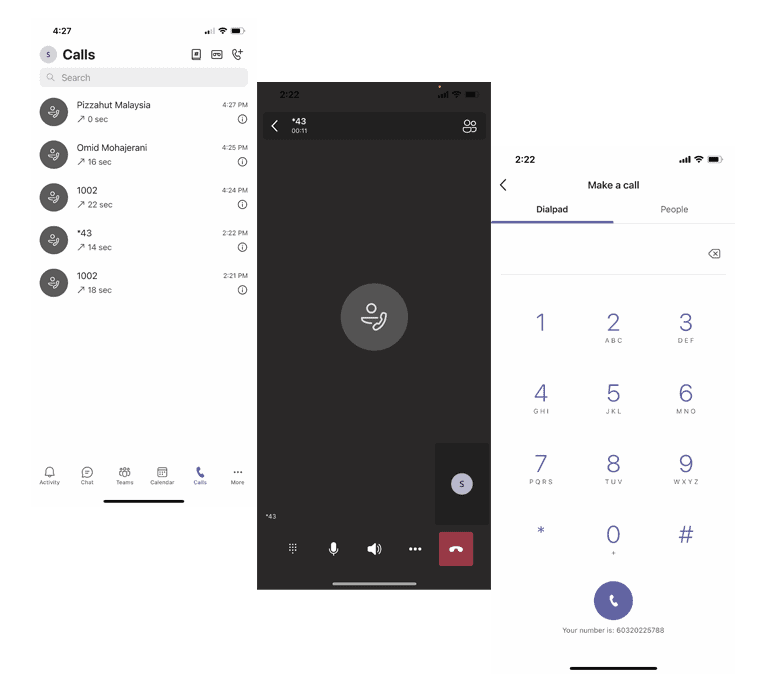
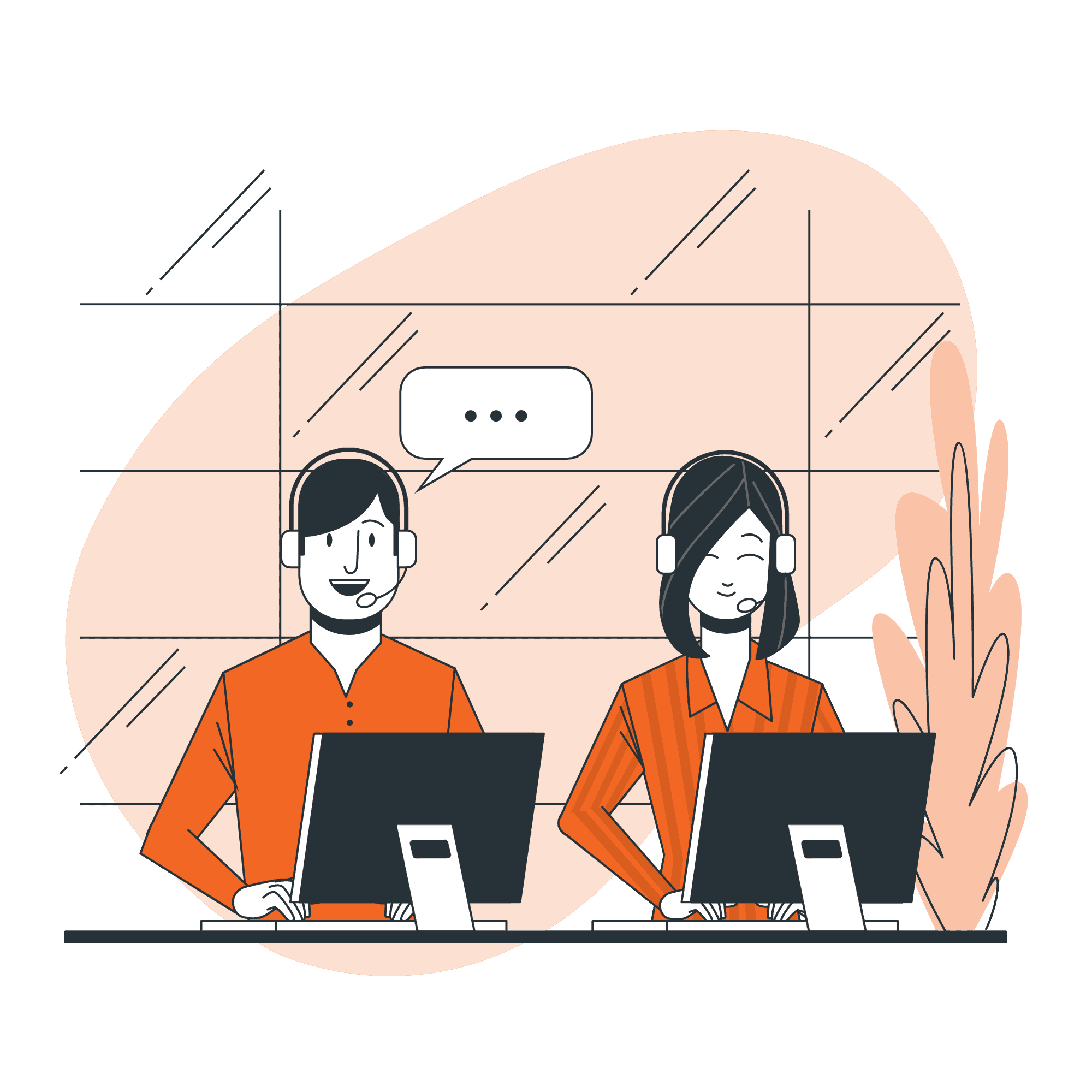
Integrate Teams With Your Own Telephony System
Maintain your brand identity and communication standards by masking your corporate numbers or integrating them with your office telephone/PBX through our on-premise gateway.
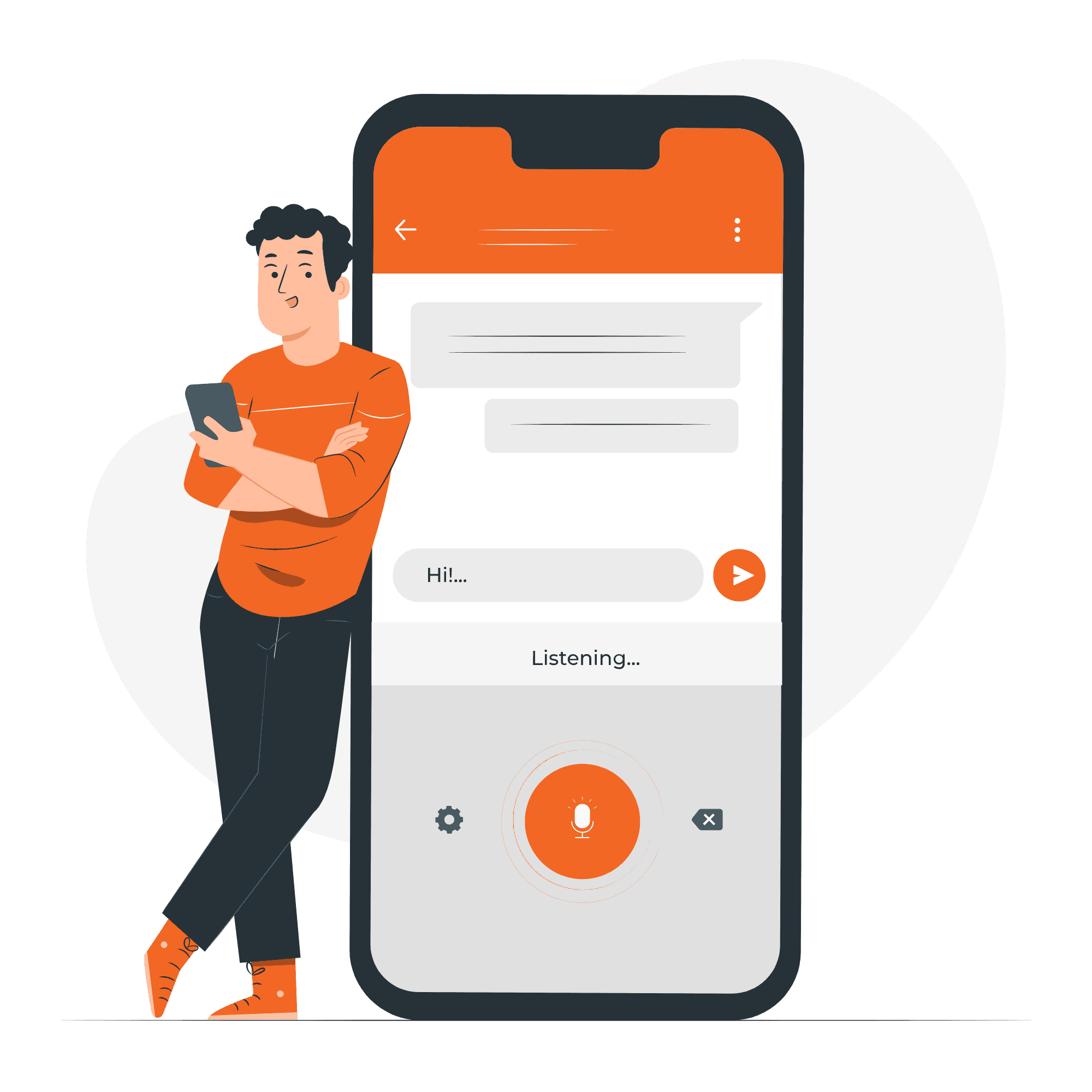
Lightweight and Simple Interconnect
Seamless and cost-effective solution for integrating PSTN calling with your existing communication systems. You don’t have to replace your entire investment or other cloud telephony providers to enjoy PSTN calling in Teams Enterprise.
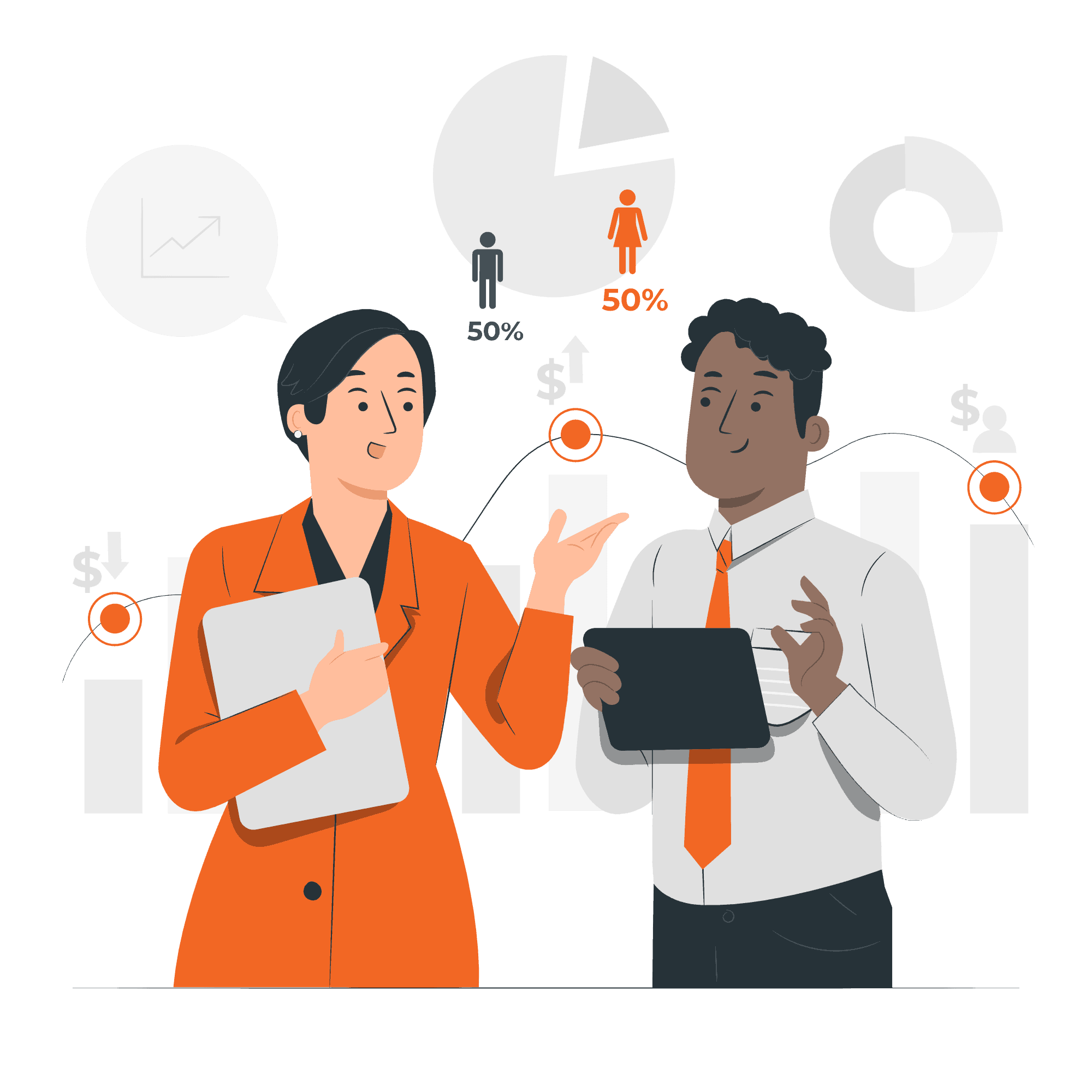
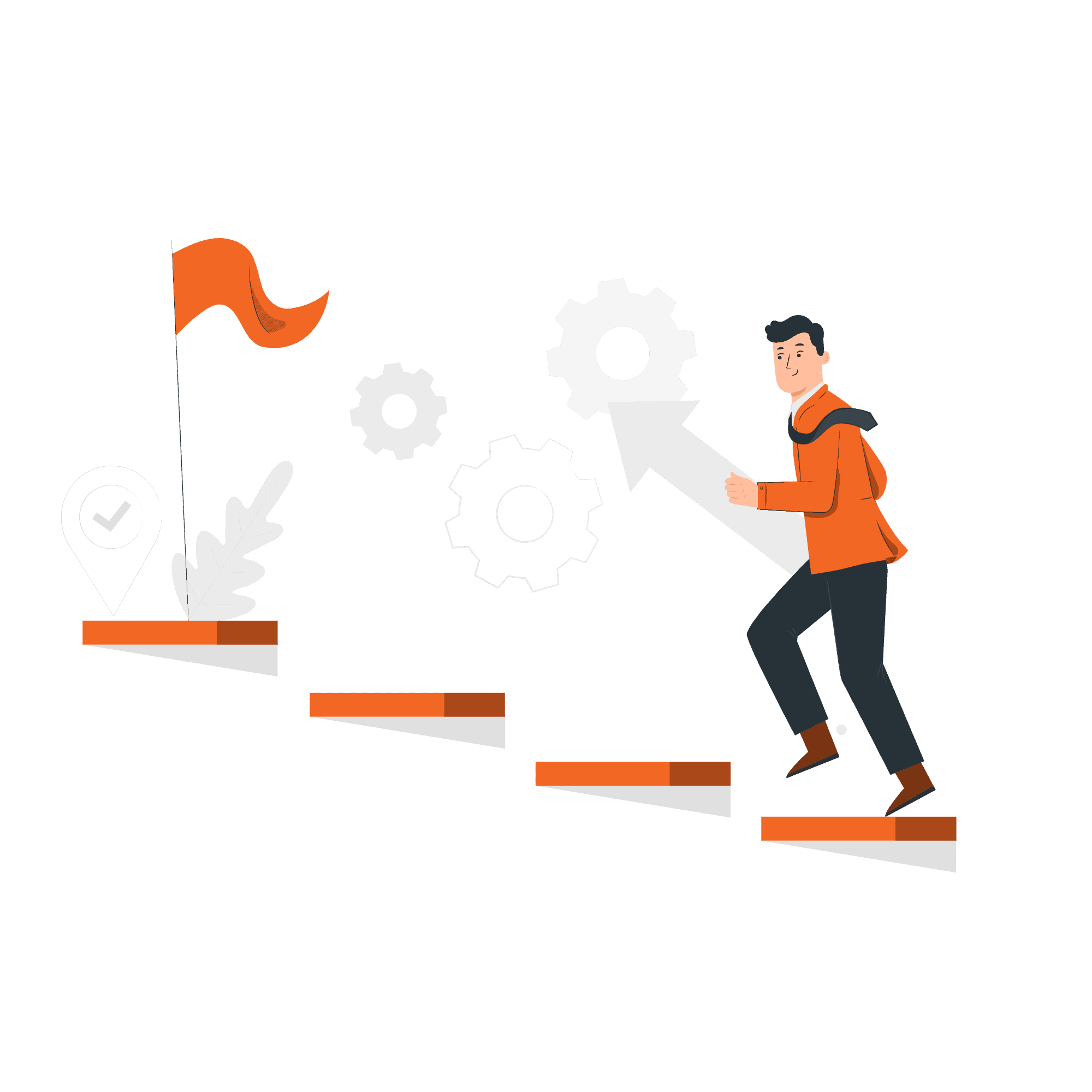
Teams as Client For Full PBX Or Contact Centres
Integrate with ORENCloud’s CloudOffice features such as IVRs, voicemail, and call recording, with your Teams, enhancing communication and collaboration capabilities. You can also use Teams to be the endpoint for ORENCloud’s Cloud Contact Centre.
Required Microsoft Teams Tiers and Calling Plans
Tiers
Microsoft Teams integration requires a valid Microsoft 365 Business, Enterprise or Academy account.
- Microsoft 365 Academy/Enterprise A3/E3 (including SfB Plan2, Exchange Plan2, and Teams) + Phone System
- Microsoft 365 Academy/Enterprise A5/E5 (including SfB Plan2, Exchange Plan2, Teams, and Phone System)
- Microsoft 365 Business
- Other plans not stipulated here please check with us in the contact us section of this page.
Calling Plans
You can choose not to use the default Microsoft’s calling plans and take advantage of ORENCloud’s Tier-1 quality outbound calling facilities on top of integrating inbound calls. Our rates are far cheaper and has call masking facilities. Check out our rates here.
Frequently Asked Questions About Microsoft Teams PBX integration
MS Teams PSTN integration is a feature that enables businesses to make and receive phone calls using Microsoft Teams, a collaboration and communication platform, with a Public Switched Telephone Network (PSTN) calling plan.
MS Teams PSTN integration offers a range of features to help businesses manage their phone calls, including inbound and outbound call management, voicemail, call forwarding, call queues, and auto attendants when connected to CloudOffice or your own on premise/cloud PBX.
MS Teams PSTN integration can benefit businesses of all sizes and in all industries that require a phone system integrated into their Microsoft Teams subscription to manage their business communications.
MS Teams PSTN integration connects Microsoft Teams to the PSTN using a calling plan provided by ORENCloud or your own provider. It enables businesses to make and receive phone calls directly from Microsoft Teams using a phone number assigned to the organisation.
No if you’re just enabling the trunking with your own PBX. The connectivity is then monitored and managed with your own PBX. If you use ORENCloud’s CloudOffice, you get these reporting features readily available.
MS Teams PSTN integration requires a calling plan, which is offered by ORENCloud or a third-party provider. The cost of the calling plan varies depending on the channels and others features required. Please speak to our sales to get a precise costing.
Yes, MS Teams PSTN integration is designed to be easy to set up and use. We will work with your PBX vendor to connect to it or if you’re using CloudOffice, we do everything for you and you’re ready to go.
Yes, MS Teams PSTN integration is designed with security in mind and offers features such as encryption and authentication.
Yes, MS Teams PSTN integration offers a range of customisation options, including custom greetings, call routing rules, and voicemail settings, to help businesses tailor the platform to their specific needs.
Yes, WithTeams can be set to be routed via CloudOffice which then provides a full programmable PBX that can do anything from transcribing voice calls to shooting to various destinations of your choice.
